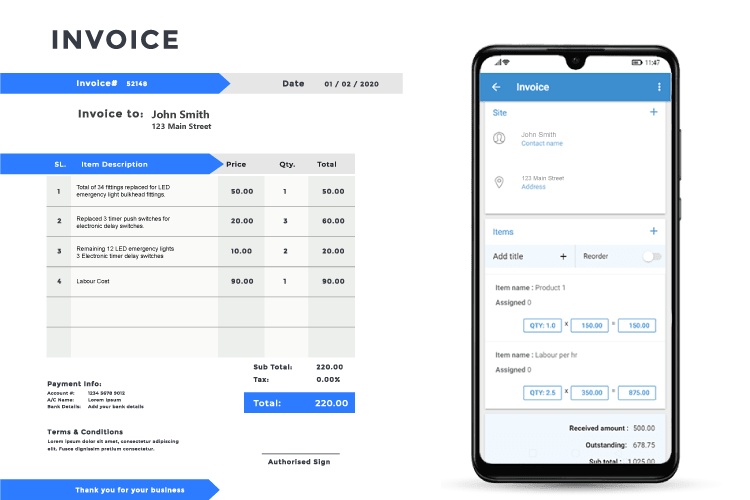Create, Manage and Monitor Tasks while Receiving Reminders and Marking as Complete. For a 14-Day Free Trial, click here!
Task Management Software - Business Task Management for your Field Service business
Manage and Streamline Your Entire Business with our Full-Featured Task Management Software
Our Business Task Management feature lets you create tasks within the system to act as notifications and checklists for any category. Eworks Manager also allows you to add general tasks. These tasks can be independent of any particular section - in the situation where you want to create your own reminders, such as birthdays or events, or to make your colleague aware of an in-house meeting.
Eworks Manager lets you set up task types, ensuring that you categorise your tasks efficiently and successfully. Our software informs you as to what is required of you when a new job is created.
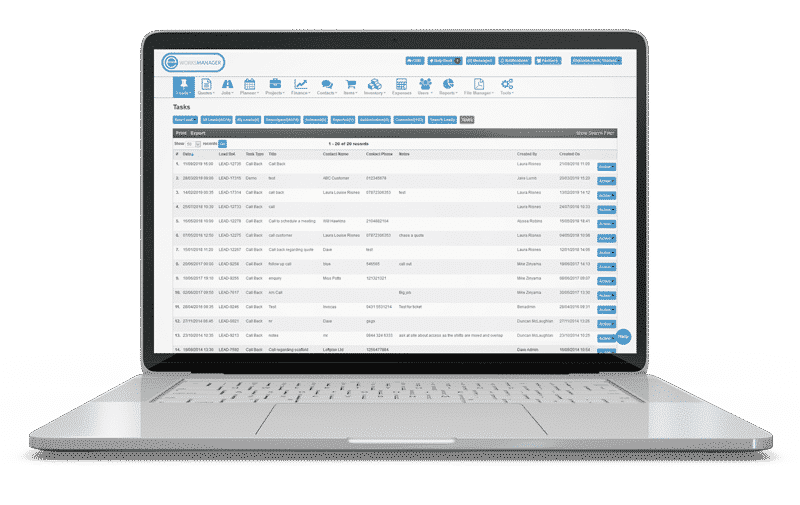
Monitor and Assign Tasks within Leads
Our Leads Section within the Task Management Software can help your sales team create tasks for themselves. These could differ from meetings to demos and callbacks. Notifications create a pop-up alert, ensuring you never overlook that important call or email.
Documents can be uploaded, such as site documents or user manuals, and set against the lead. Once converted to a quote, the documents will automatically be appended to the quote. Furthermore, once the quotation is accepted and converted to a job, it will be synced to the job for your Mobile Staff to view on-site.
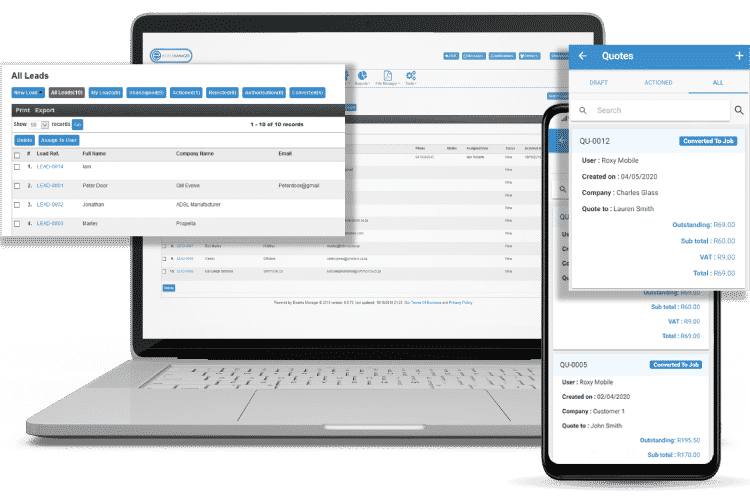
Produce and Manage Quotes with Tasks attached
Tasks can be set against a specific quote to notify yourself or another member of staff when creating a job. When the alert message pops up at the selected time, the quote reference will show so that you or your colleagues know what you need to do to complete the task.
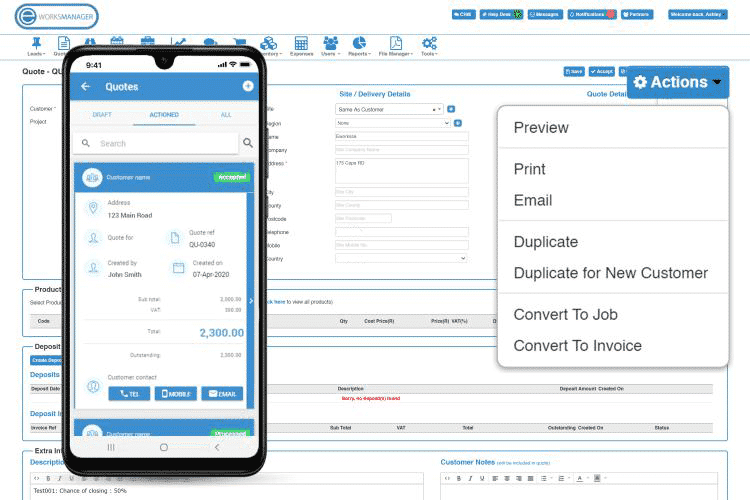
Plan, Assign & Track Tasks within Appointments
Whether an appointment is in progress or completed, you can create a task to remind yourself or a colleague of specific actions that are required. When the alert appears, the job number will be included, ensuring you have all the details of the task.
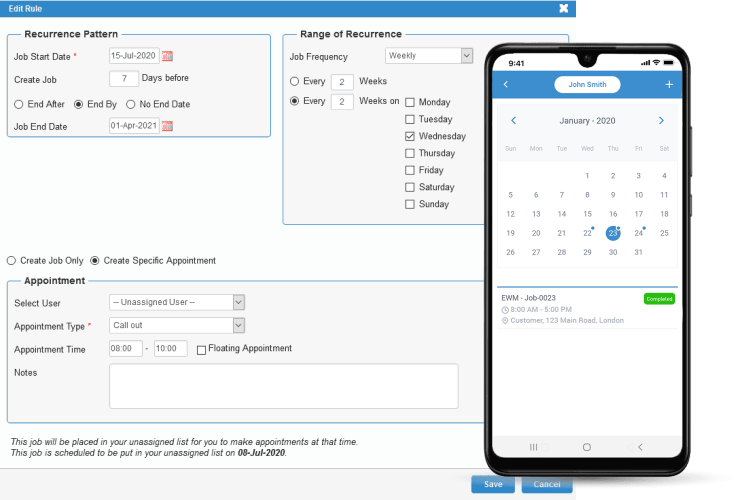
Create Purchase Orders & Invoice Instantly
Whether you have sent an order to your supplier or are still waiting for approval, you can generate a task within a given Purchase Order. This ensures the system notifies you to send it for approval as soon as possible or reminds your administrator to approve urgent purchase orders.
Within the invoicing section, you can also create a task against an invoice, regardless of what the status is, draft, outstanding or overdue. This servers as a handy reminder to send invoices to customers on time, monitor specific invoices that's still outstanding or chase an unpaid invoice.