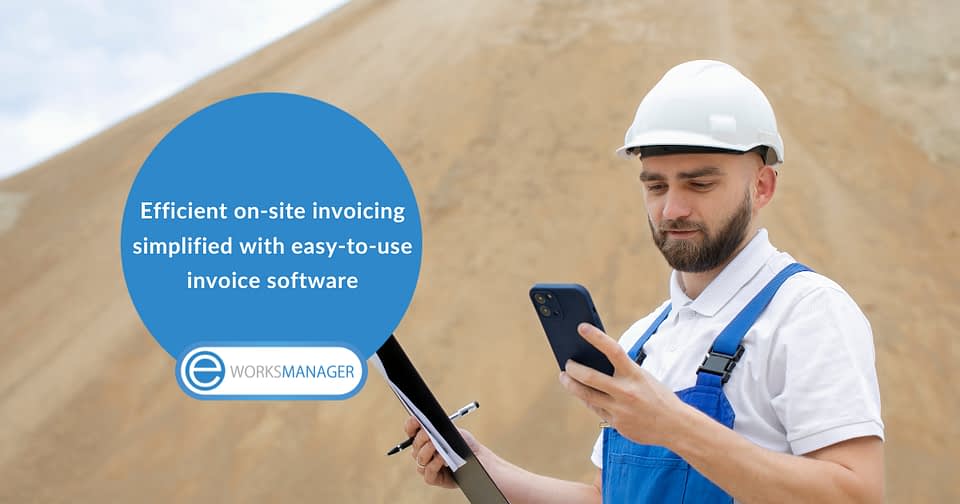Keeping Field Service customers happy is no easy feat. Sometimes, circumstances beyond your control may lead to delays or errors. Still, it's your responsibility to find solutions and fix problems before customers become aware of the issue and come knocking on your door. You always need to be one step ahead of customer complaints to boost customer satisfaction, and you can achieve this with Help Desk Software.

What is Help Desk Software?
Help Desk Software is an online platform a business can use to manage customer complaints. Clients can share support tickets with the service provider, and the company can review the issue, find a solution and resolve the concern.
Why customer satisfaction is important
- It's cheaper to retain customers than to attract new customers, which is one reason why customer satisfaction is so important. When your clients are happy, they'll be loyal customers. If they’re unhappy, they may stop using your services. Disgruntled clients can also damage your reputation with poor reviews and negative comments on social media or by word of mouth. Customer satisfaction also keeps your workers content, as they don't have to deal with as many complaints or unfriendly clients.
How to use Help Desk Software to keep your clients happy
- Our Help Desk Software is an all-in-one platform that offers various features to simplify and streamline your support ticket process. Discover how our software can be used to improve customer satisfaction.
Convert tickets into Leads, Quotes and Jobs
- You can convert tickets into Leads, Quotes and Jobs with our software, depending on the action your team needs to take to resolve customer concerns. For example, you can use our Job Card Software to convert a ticket from a client requesting assistance on-site into a job and assign it to a technician. When a ticket is converted, all the information will be exported and added to the Lead, Quote or Job. With access to all the information about the problem, it'll be easier for your team to find a solution.
Create categories to manage tickets efficiently
- To ensure that all tickets are dealt with promptly, keep them organised with categories. Once you've created categories, you can group tickets and assign categories to workers, so one technician is responsible for all the tickets with similar issues. For example, if you operate a Pest Control business, create a category for different pest infestations and allocate each category to a technician.
Create solutions for common faults
- If there are common issues that you have solutions for, you can add these solutions to our Help Desk Software and share them immediately with customers. Pre-existing solutions help your team address minor issues swiftly and close tickets quickly, helping you keep customers satisfied. Your technicians can share Ticket Solutions with customers via email, or they can log into the system to view the solution with our Client Portal Software.
Collect detailed information with questionnaires
- With questionnaires, you can collect as much information about your customers' concerns as possible. Questionnaires are quick to complete and won't take up too much of your customers' time. Once a form has been filled in, the information will be available on our system. If a technician needs clarification, they can use our CRM Software to contact the customer telephonically. Your technicians can use the software to record and attach notes to calls and refer to the information collected to find a solution.
Get started with our Help Desk Software
Help Desk Software offers a practical solution to managing complaints and keeping customers satisfied. Our system is user-friendly, and if you need help with any of the features, our support team can assist you. To learn more about Eworks Manager and our software, get in touch with our team or start your 14-day free trial.