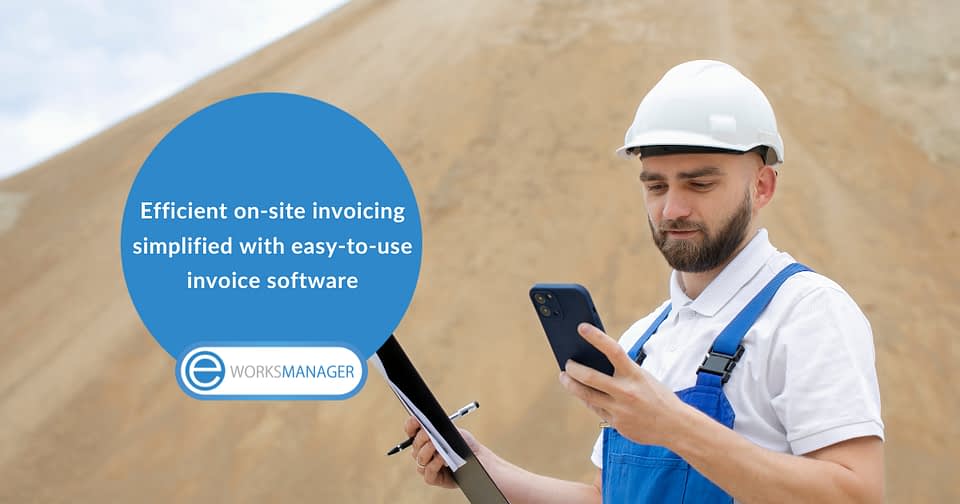As a field service business owner, you understand the importance of effective project management. Whether you're handling installations, repairs, or maintenance tasks, delivering quality projects on time is vital for success.
The right Project Management Software can help you do all this and more. But with many options available, choosing the best system for your business can be overwhelming.
In this guide, we'll explore the factors you should consider when choosing Project Management Software and why an all-in-one Job Card Management System might be a better choice for your business.

Understanding your business needs
- Before searching for a project management tool, you must understand your business needs. Consider the size of your team, the nature of your operations, and the challenges you currently face in managing projects.
- Do you need help with job scheduling, a better way to track expenses, or a tool to simplify invoicing and quoting? Identifying your pain points will help you find a tool that addresses your needs.
Project Management Software vs Job Card Management Software
- You may be looking for a project management tool, but your business may need an all-in-one solution like Job Card Management Software.
- While both help you organise tasks and facilitate collaboration, Job Management Software provides additional field service management features that Project Management Software doesn't offer.
Project Management Software
- Standalone Project Management Software offers a comprehensive suite of tools for planning, executing, and monitoring projects. These platforms typically include features such as task management, scheduling, file sharing, and communication tools - all valuable for project management.
- Pros:
- Access and organise tasks, timelines, resources, and documents in one place.
- Track the progress of tasks and projects, helping you identify delays or issues early on and take action.
- Integrate with third-party apps to automate repetitive tasks.
- Cons:
- The software can only be used for project management.
- A lack of software integrations can make collaboration challenging and lead to miscommunication and extra work.
- Anyone in your team who can't access the software won't be able to get the project information they need.
All-in-one Job Card Management Software
- Job Card Management Software is designed with the needs of your field service business in mind. The software combines project management features with the other tools needed for day-to-day operations.
- In addition to project management features, these platforms offer lead management, quoting, invoicing, job scheduling, vehicle tracking, and more. Instead of only improving project management, Job Card Management Software improves efficiency in every area of your business.
- Pros:
- Access features designed with field service companies like yours in mind.
- Enable real-time collaboration across departments.
- Manage every aspect of your business, including project management, with one software system.
- Cons:
- There are more features to learn, so you may have to schedule more time for training.
- The cost of investing in the software may be higher than that of standalone project management software.
- There may be limited customisation options available compared to specialised project management tools.
Why Job Card Management Software is the superior choice
- Project Management Software is an effective tool for managing projects, but it doesn't address the diverse needs of your field service business the way Job Card Management Software does.
- Job Card Management Software is an all-in-one platform that facilitates project management and other business activities, from lead generation to invoicing.
- Here are some reasons why this software is the better choice for your business:
- Efficiency and productivity: Automate repetitive tasks and reduce each department's manual workload, allowing your team to focus on delivering exceptional services.
- Enhanced visibility and control: By managing all your operations on a single platform, you can get greater visibility into your projects, resources, and finances.
- Improved customer experience: Use the software to deliver a better customer experience. With one platform, you can manage every customer interaction online, generate quotes, schedule appointments, get updates to share with customers, and send invoices.
- Scalability and growth: As your business expands, the software can scale with you, accommodating growing teams, increasing workload, and evolving processes. You can add new users and sign up for additional plugins as your business needs change.
- Cost savings: The software can save you money, as it comes with multiple features and reduces the need for separate software applications. Fewer apps means you can cut your admin costs and save money.
Final thoughts
- Finding the right tool is the key to simplifying project management and delivering outstanding customer service.
- While standalone Project Management Software offers valuable project management features, Job Card Management Software provides a more comprehensive solution that encompasses all aspects of your business.
- By choosing this software, you can unlock a wealth of benefits beyond project management, empowering you to take your field service business to new heights of success.
Get started with our Job Card Management Software
Try our software with a 14-day free trial, or contact us to book an online demo. Our free trials and demos allow you to experience Eworks Manager and ask any questions you may have before signing up.