Optimise Asset Management with Cloud-based Software. For a 14-Day Free Trial, click here!
Track and monitor your field service assets online with our Asset Management Software.
Manage your assets on-site or in the office with our all-in-one Asset Management System.
Our Asset Management Software is a cloud-based solution your business can use to manage all activities related to your assets. You can create and schedule maintenance tasks, organise urgent repair jobs, track your assets, and manage invoices for maintenance and repair work.
Whether you run an electrical, HVAC, plumbing, solar or property maintenance business, you can streamline and improve asset management to keep your customers' assets in good condition year-round.
Our Asset Management Software integrates with our Job Card Management Software, giving you an all-in-one system to manage your assets and your jobs, technicians, leads, invoices, quotes, inventory, and so much more.
Discover the key features of our Asset Management Software below.
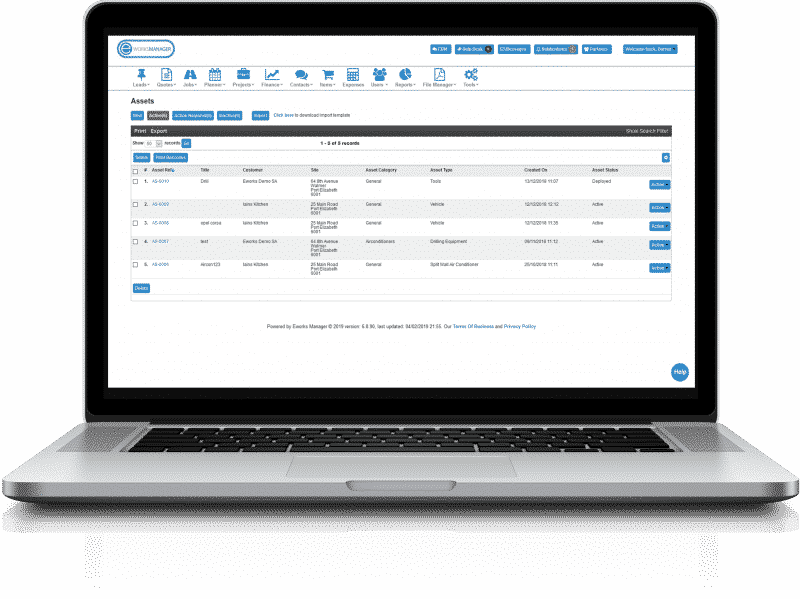
Add Assets to Jobs and Invoices
Assign assets to jobs to keep track of the work done on equipment and machinery. You can view the details of all the jobs an asset has been allocated to, including the job type, site address, a short job description, and job status. Once an asset has been assigned to a job and allocated to a technician, they'll be able to see which asset they're working on and the location of the equipment or machinery so they can get to the job site and complete the maintenance or repair job at hand.
Streamline invoicing by assigning assets to invoices. Once an asset maintenance or repair job has been done, you can create and send the invoice to the customer. Invoices for maintenance and repair jobs can be found under each asset on the system, helping you keep track of billing and the revenue generated from asset maintenance work.
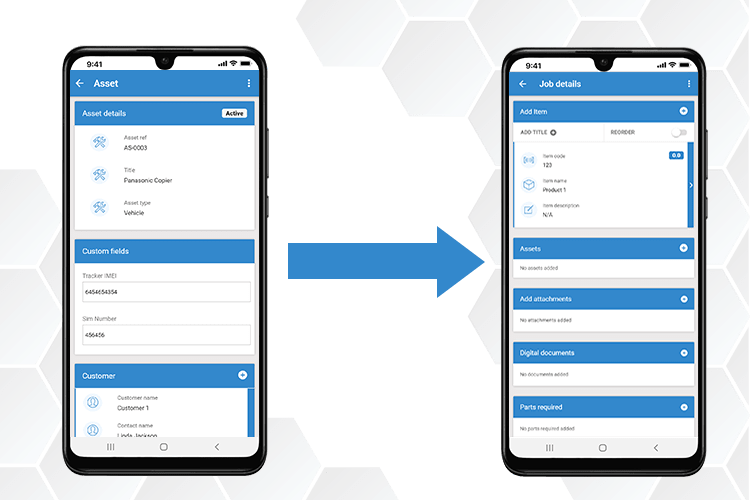
Track Your Assets
You can easily find your customers' assets with our software. When you access the assets dashboard on our system, you'll find the addresses of all the equipment and machinery you manage.
Tracking your assets improves transparency, so you always know where your customers' equipment and machinery are. When an asset maintenance or repair job is assigned to a technician, they'll know where to go to complete the task.
If assets are relocated, you can update the location on our system, helping you keep an accurate record of asset location.
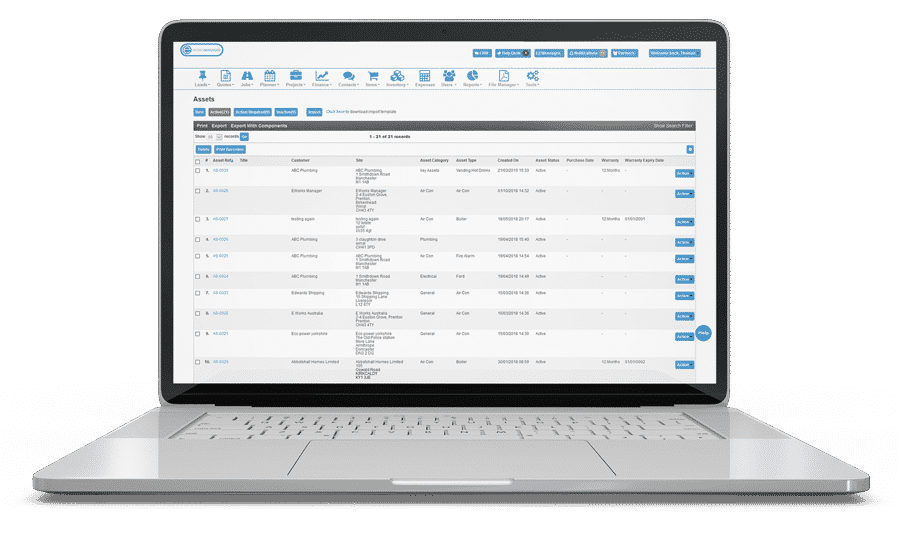
Schedule Recurring Maintenance Jobs
If asset maintenance is a priority for your business, but finding time to schedule maintenance is challenging, you can use our software to schedule recurring maintenance jobs.
You can schedule jobs to take place daily, weekly, monthly or yearly, set an end date, and determine how many times you want the job to be repeated.
Scheduling recurring jobs ensures maintenance is done regularly and on time to prevent breakdowns and equipment failure and extend the lifespan of customer assets.
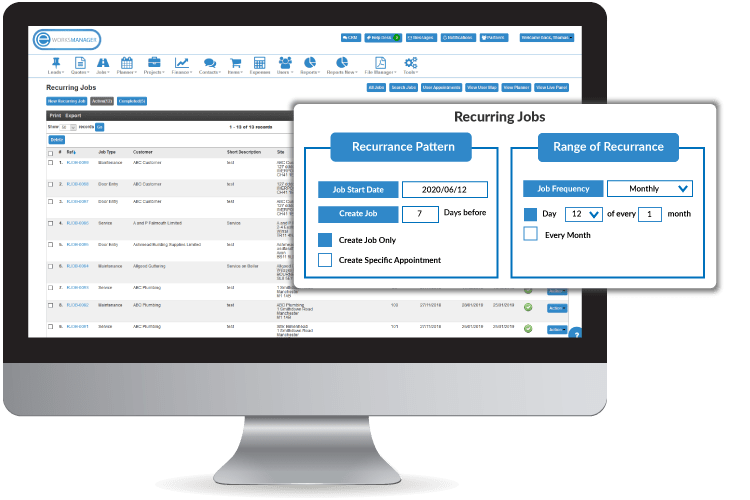
Attach Digital Compliance Certificates to Assets
Our Asset Management System lets you ditch the paperwork and store all compliance certificates and documents on a secure, cloud-based system.
All your certificates and documents can be digitised and attached to your assets. If your technicians need to access a certificate or document on-site for a maintenance or repair job, they can sign in to our Mobile App and find the document they need.

The Complete Business System
Some additional features that would benefit your business
Asset Management Software FAQs
No matter your industry, the best way to track your assets is with Asset Management Software.
The details of all your active assets are stored in one place, and when you need to locate equipment and machinery, you can sign into the system, search for the item you're looking for, and view the location of the asset.
Because our software is cloud-based, your data can be accessed anywhere from any device, making it easy to find assets, whether you're on-site or in the office.
Asset Management Software is a digital tool your field service business can use to manage company and customer assets. You can create and schedule asset maintenance jobs, locate equipment and machinery, and manage your invoices for maintenance and repair work.
Asset Management Software offers several benefits for field service businesses.
With software, you can optimise asset maintenance by scheduling recurring jobs. With recurring jobs, your team will never miss a service, keeping equipment and machinery in good condition and increasing the lifespan of assets.
You can save time looking for details related to your assets, including location, customers, recurring jobs, invoices, and digital documents. You can find all this information on the system in one place.
The software streamlines invoicing for maintenance and repair jobs. All invoices for assets are stored on the system, helping you keep track of billing and record all invoices sent should there be a query from a customer related to billing.
Yes, you can access our Asset Management System and manage your assets wherever you are by signing into our Mobile App from your mobile device.
Yes, you can customise our software to suit your business needs. In the description section, you can add unique details about your customers' equipment or machinery and create custom asset type and status categories. You can add all information related to assets on the system, including barcodes, serial numbers, models and purchase dates.
If your technicians need to capture data related to maintenance and repair jobs, you can create and assign Custom Fields to assets. For example, you can create and use Custom Fields to confirm your technicians completed safety checks or inspections or to collect numerical data related to the job.
