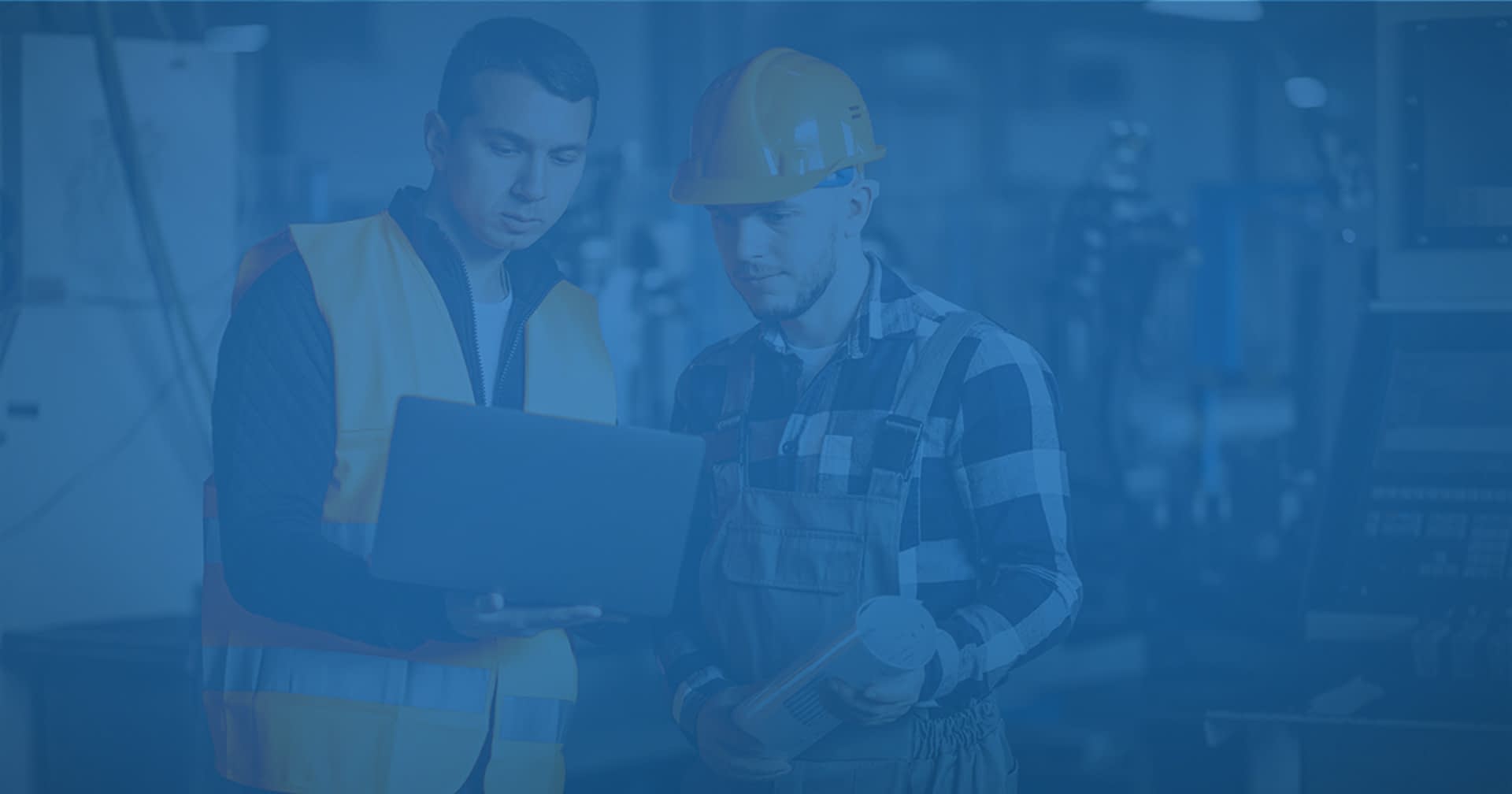A proper staff schedule is an imperative part of any business as it makes sure that things run smoothly and productively. By ensuring that your staff know what to expect for the day, week or month, they can easily track progress and assign their hours accordingly to any project. An organised employee schedule can hence lead to productivity improvement and quicker goal achievement. With Eworks Manager, you can easily and effectively plan your staff and their jobs via our Staff Planning Software.
Here are five steps to help you improve your staff rostering process:
You can also include more detailed information such as whether staff members are full-time or part time, and whether they have worked overtime. With our file manager, you can easily store all this data online. We can digitize any documents that you may require and place them into the system for you to easily find.
By using our calendar feature, you and your staff can easily track work availability. This feature also enables staff members to pick up more than one shift roster. As well as this, it also alerts your workforce to any other shifts that need to be picked up due to rare emergency cases.
Employees may also often lose their schedule hard copies. Fortunately, with Eworks Manager this is never an issue as the system stores everything online.
A well-maintained schedule is your best friend in the case of emergency situations. Also having clearly defined roles and responsibilities, as well as rules on shifts, helps managers run the process better.
Without a well-maintained staff schedule, productivity and efficiency become difficult goals to achieve. Because of this, and and various other factors, many companies are now considering replacing manual staff management systems with staff scheduling software.
With Eworks Manager’s job card management software, you are guaranteed access to clear and concise staff schedules. This can make your life a lot easier and improve the overall workflow and productivity of your business.
If you want to improve your company's employee scheduling process, Eworks Manager is the software for you. Try our 14-Day Free Trial and test out our software for yourself.
Here are five steps to help you improve your staff rostering process:
1. Know your team
The first step towards effective staff planning is to create a register of current employees working at the company. You should then store their details, such as names, roles, contact information and skills.You can also include more detailed information such as whether staff members are full-time or part time, and whether they have worked overtime. With our file manager, you can easily store all this data online. We can digitize any documents that you may require and place them into the system for you to easily find.
2. Show staff availability
By allowing your employees to decide their best preferred hours of work, you can increase productivity and collaboration between staff members and project managers. It will also help you to put a staff member into an available shift which is comfortable for both you and them.By using our calendar feature, you and your staff can easily track work availability. This feature also enables staff members to pick up more than one shift roster. As well as this, it also alerts your workforce to any other shifts that need to be picked up due to rare emergency cases.
3. Make staff schedules easy to access
The third step towards creating an effective schedule is to allow employees to easily view and access their timetables. With our Login Portal, your workforce can easily access their schedules and time planners. This being said, you are also in control when it comes to access. With our User Security option, you can select who sees what on the system and hide important information from selected users.Employees may also often lose their schedule hard copies. Fortunately, with Eworks Manager this is never an issue as the system stores everything online.
4. Prepare for the worst
A plan B is always helpful in the case of emergencies. An additional schedule can help managers keep things running smoothly, avoiding chaos and panic. With Eworks Manager’s system, work emergencies can easily be alerted to your staff via our Real Time Alerts feature.A well-maintained schedule is your best friend in the case of emergency situations. Also having clearly defined roles and responsibilities, as well as rules on shifts, helps managers run the process better.
5. Schedule the right employee for the job
Using your predefined employee list can help you correctly assign schedules to your workers as per their skills and experience. A major mistake that many companies make is assigning staff to jobs that don’t match or meet their skill set. This lends itself to unhappy customers and overdue deadlines, as well as poor performance.Without a well-maintained staff schedule, productivity and efficiency become difficult goals to achieve. Because of this, and and various other factors, many companies are now considering replacing manual staff management systems with staff scheduling software.
With Eworks Manager’s job card management software, you are guaranteed access to clear and concise staff schedules. This can make your life a lot easier and improve the overall workflow and productivity of your business.
If you want to improve your company's employee scheduling process, Eworks Manager is the software for you. Try our 14-Day Free Trial and test out our software for yourself.