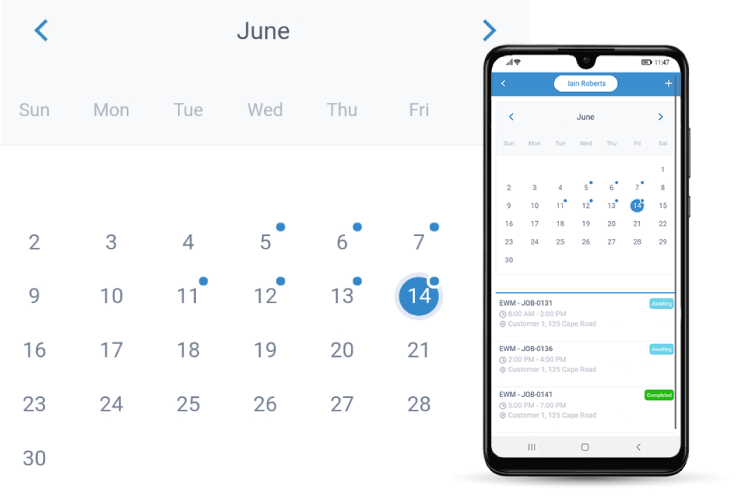Create, Manage & Maintain Your Files, Quotes, Jobs and more. For a 14-Day Free Trial, click here!
User Rights Management Software - Control which users have access to various sections of your business with secure online user rights management
Manage & Maintain Your data access with User Access Management Software
With Eworks Manager's Job Card Management System, you select who sees what on the system - hence, you are in total control. Whether they are a mobile user and you don't want them to have access to the Admin System, or if you wish to hide customer information from specific users, you control the visibility of certain information with our User Rights Management Software.
You can attach as many users as you want to the Eworks Manager system. Whilst setting them up, you control the features they can access! We have three different types of users: administrators, managers, and mobile users.
You can also manage who creates an estimate on the system and the Mobile App and who has access to jobs. You can also assign who completes and authorises invoices and who creates and authorises purchase orders on the system.
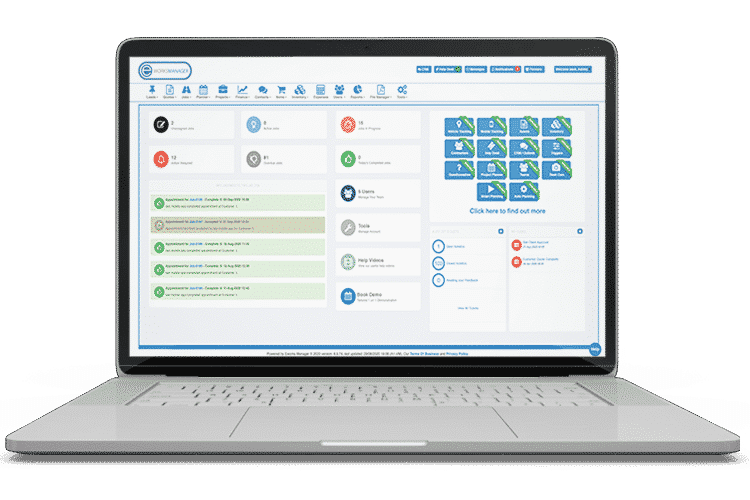
Secure System with Super Admin
All types of users can be edited within our User Rights Management Software. It is important to note that the Super Administrator of the account has access to everything. Included in this is the user contact information and login details.
If an employee requires more access to the system and contacts us at Eworks, we will not authorise anything without the super admin's permission. We hence advise all staff to contact their super admin for more access as they are in complete control.
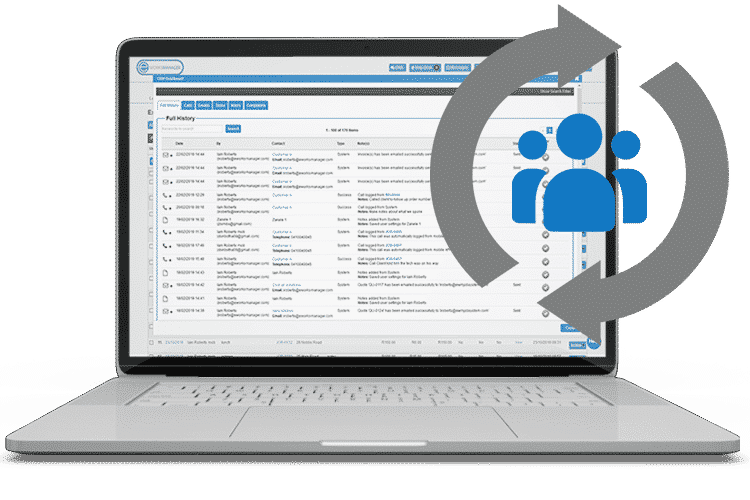
Track Costs & Monitor Salaries
You can also add the hourly wage against each user. This means that when a worker completes an appointment, the costings are automatically processed. When a job is authorised, an actual profit/loss on your jobs, including what you have paid in wages, will be displayed.
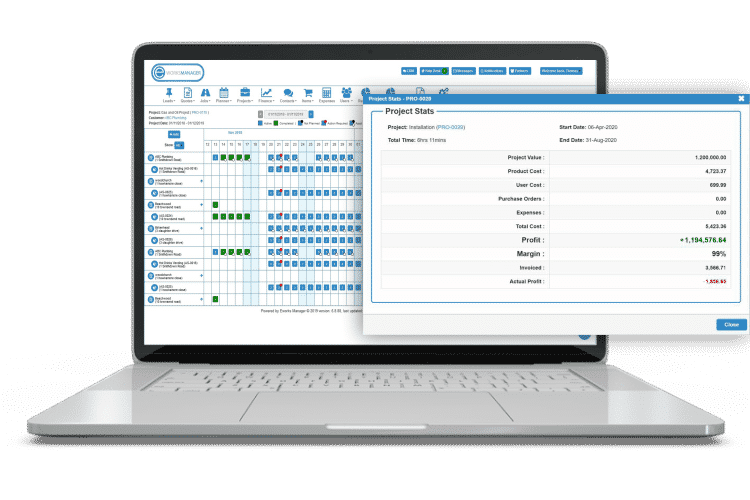
Store User Data Safely and Securely
You can also capture and keep track of any equipment the user has. This includes any vehicle or personal certificates, including relevant expiry dates. If a certificate is due to expire, you will also receive an email informing you. This allows you to chase up renewals in advance. You can also upload any HR related paperwork.
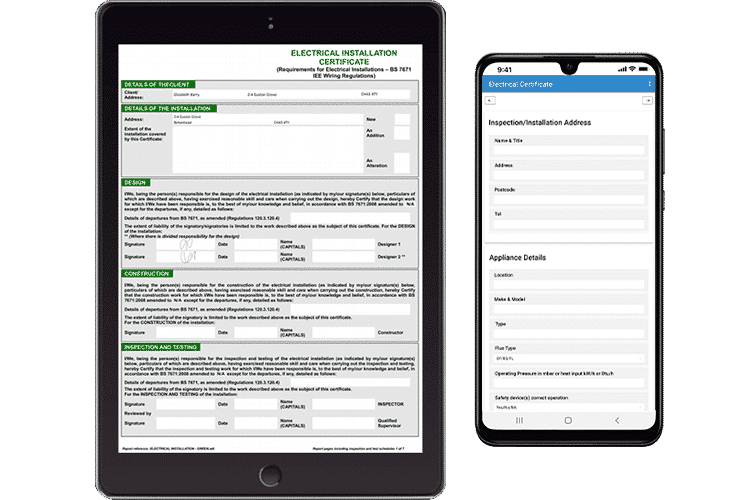
Personal Time and Sick Leave
Personal time off against any user will be displayed in the Eworks Manager's Time Planner on the system. You can hence know who is available and who's not to complete and manage jobs. You also can report on holidays, meetings or sick days per user.